HOW TO DELETE AN APPLICATION
Instructions in deleting an application
This article will show you instructions in deleting an application.
STEPS
Step 1: Log in to your user account by visiting https://merchant.shuttleglobal.com/login
Provide your email address and password, then click on "Sign in".
Step 2: A fresh page will appear, featuring a "My Apps" section on the left side, where you can find your payment link. Click on it.
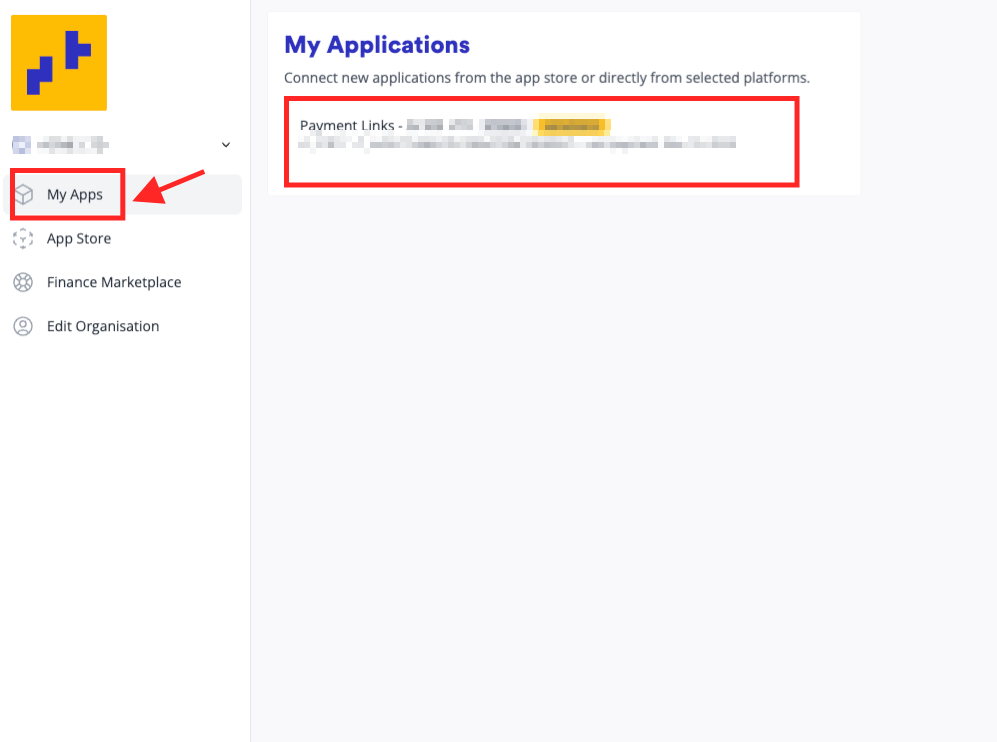
Step 3: Navigate to the "Edit Profile (Application)" section, where you'll locate the "Delete Profile (Application)" button at the lower part. Proceed to click on it.

Step 4: This page will ask you to confirm whether you are sure you want to delete your profile/application. Click the "delete" button.
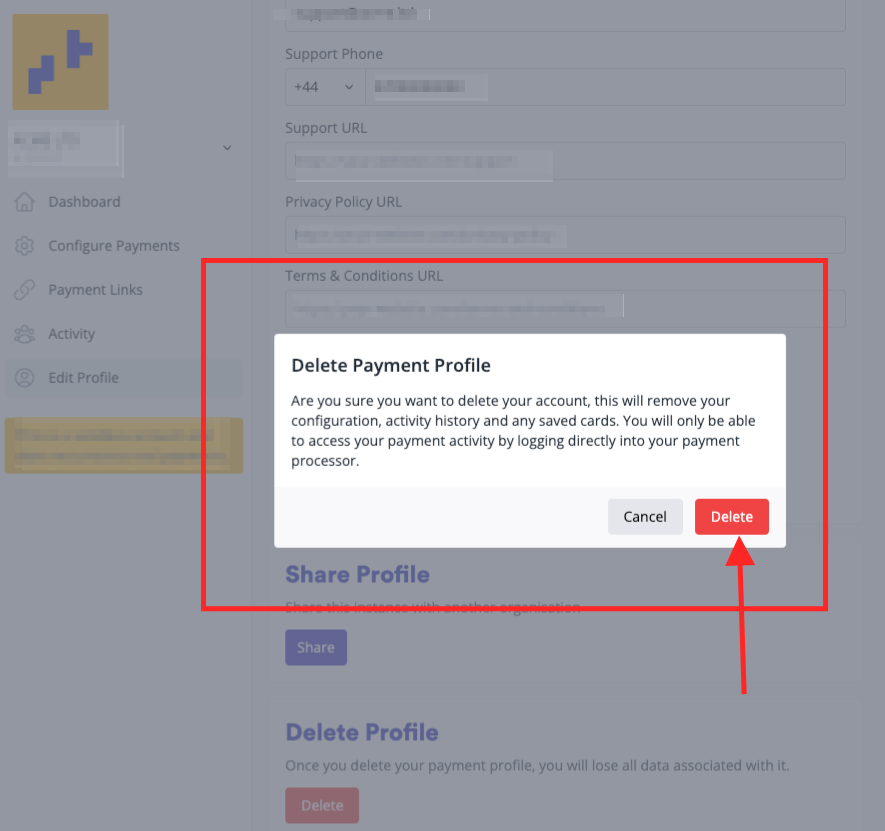
You have now deleted your application.
