HOW TO PERFORM A STAFF PAYMENT
Staff Payments are a payment that is made by a staff/team member on-behalf of the end-customer when that customer is not present.
For example, the customer is on the phone and wants to pay an invoice.
STEPS
Step 1: Log in to your user account by visiting https://merchant.shuttleglobal.com/login
Provide your email address and password, then click on "Sign in".
Step 2: A fresh page will appear, featuring a "My Apps" section on the left side, where you can find your payment link. Click on it.
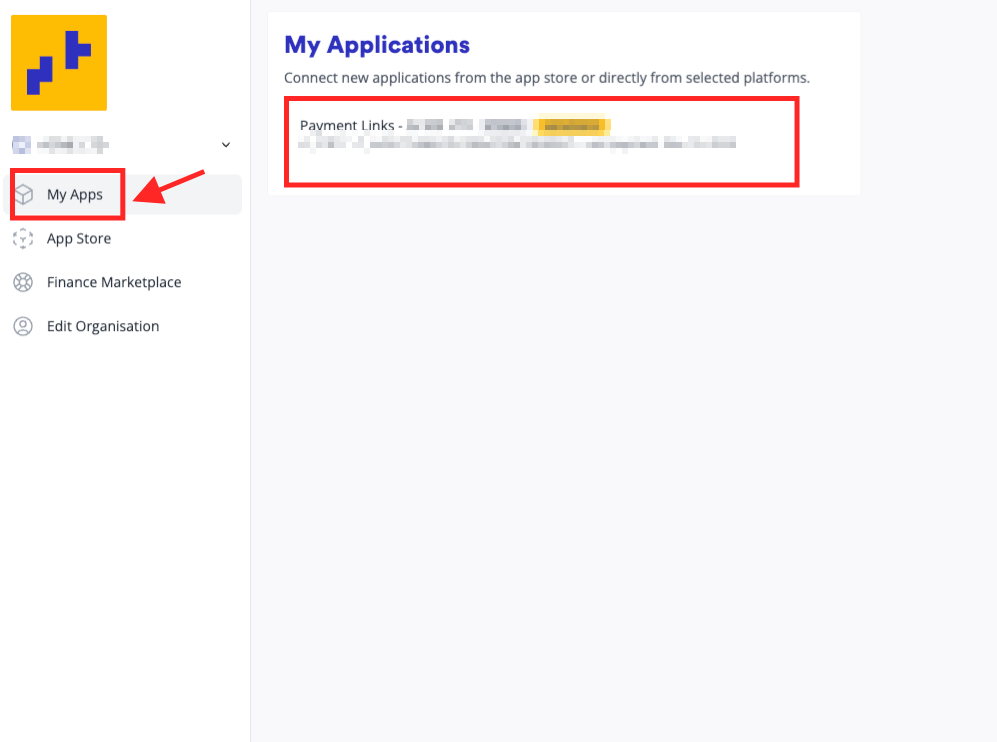
Step 3: On “Payment Links” section, you will find on the upper right portion of the page -- “Staff Payment”.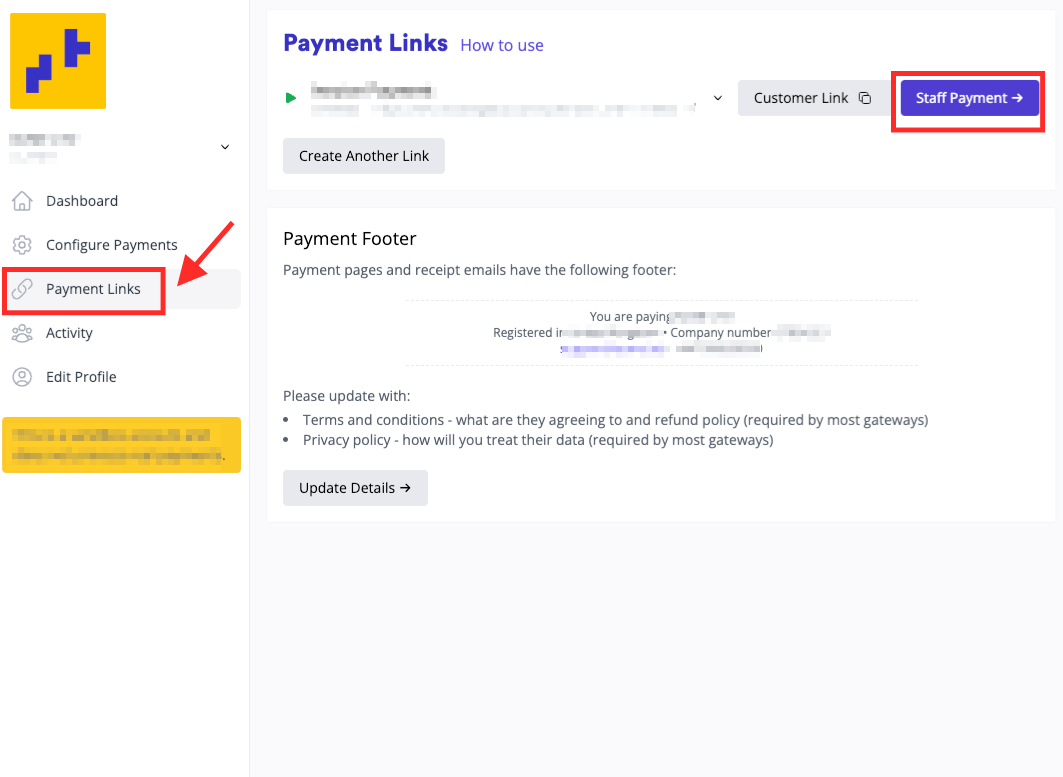
Step 2: Enter the necessary details and click “Next”.
REFERENCE: invoice number
AMOUNT: the amount the customer wish to settle
NAME: customer’s full name
EMAIL: customer’s email address (not mandatory)
PHONE: customer’s phone number (not mandatory)
Step 3: Provide the payment information and then select "Process Payment".

Step 4: Next, navigate to the Activity tab to verify whether the transaction has been processed successfully. A check mark will indicate a successful transaction.

