HOW TO SEE CUSTOMER EXPERIENCE
Customer experience while making a payment
This is what your customers will see when making a payment.
STEPS
Step 1: Page title is what you created in the Name field during payment link creation.
- AMOUNT: amount that customer needs to settle
- REFERENCE: the invoice number

Step 2: They will also be asked for their email address.
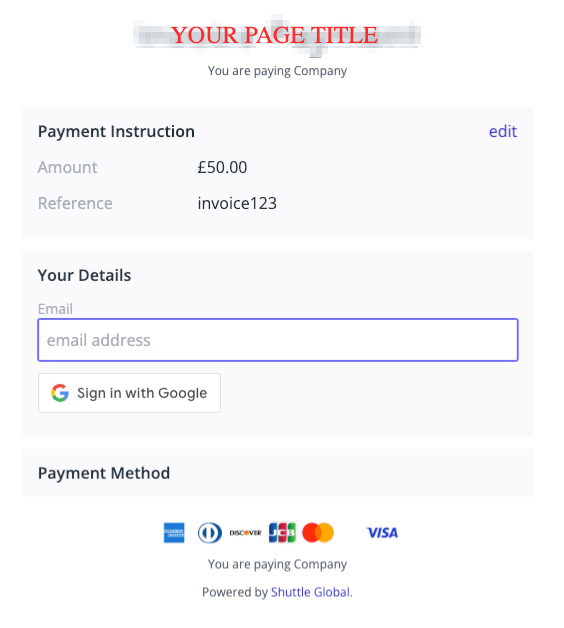
Step 3: Additional details such as name, company, and phone number are optional and can be skipped if preferred. Hit "Next".
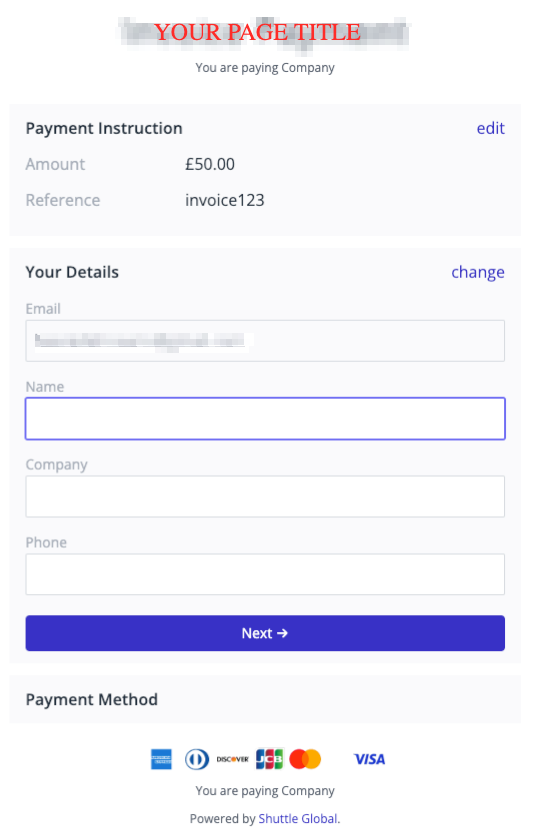
Step 4: Enter the preferred payment method.
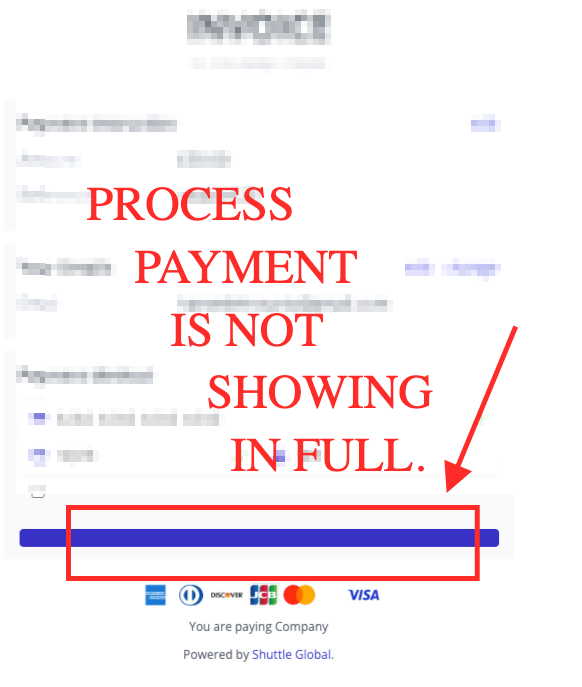
STEP 5: Payment successful.

