HOW TO CONNECT TO A PAYMENT PROCESSOR
Once you created an account, the next step is to link it to a payment processor.
Many users already have an existing relationship with one of the major processors like Paypal or Stripe. If you fall into this category, you're in luck - we offer you the flexibility to choose the payment processor that aligns with your preferences.
For Users With Existing Processor
For those who already have a payment processor in place, the process becomes even smoother. Upon reaching the designated page, you'll be presented with the option to select your preferred payment processor from the ones you're already using. This streamlined approach ensures that your existing setup is seamlessly integrated with our platform.
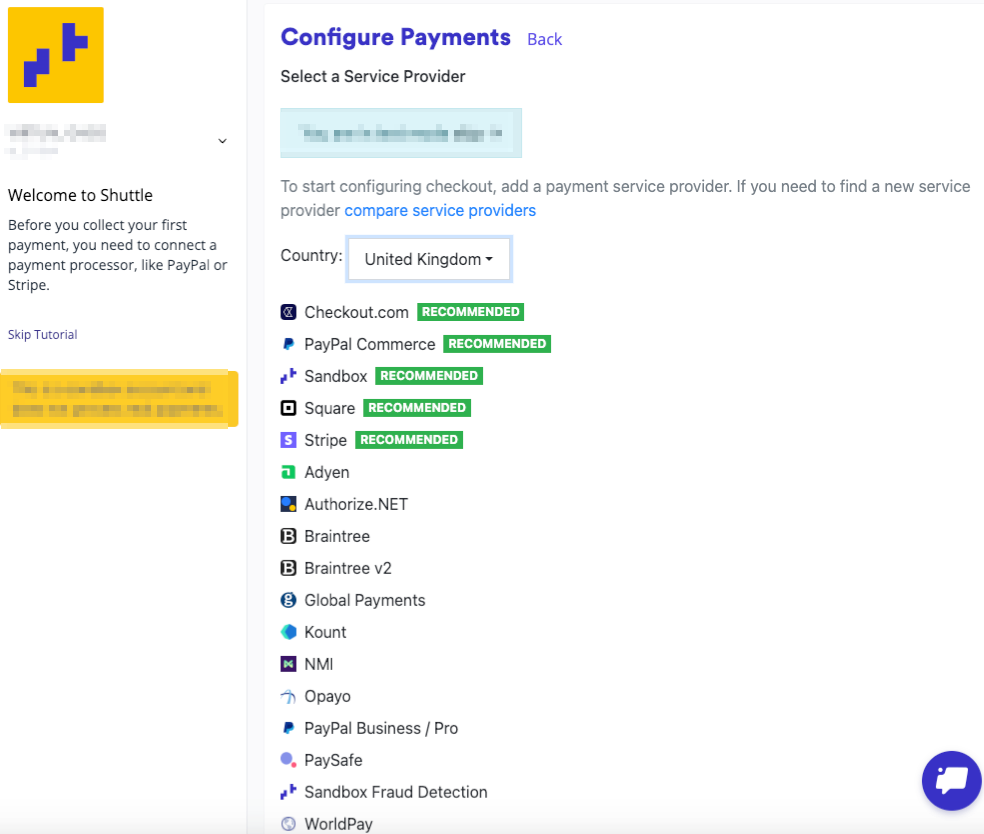
For Users Without Payment Processor
If you find yourself without an existing payment processor and anticipate processing less than $50,000 per month, worry not. You can easily integrate your account with either Stripe or Paypal by creating an account with your preferred choice. This straightforward method allows you to quickly establish a payment processing solution that suits your needs.
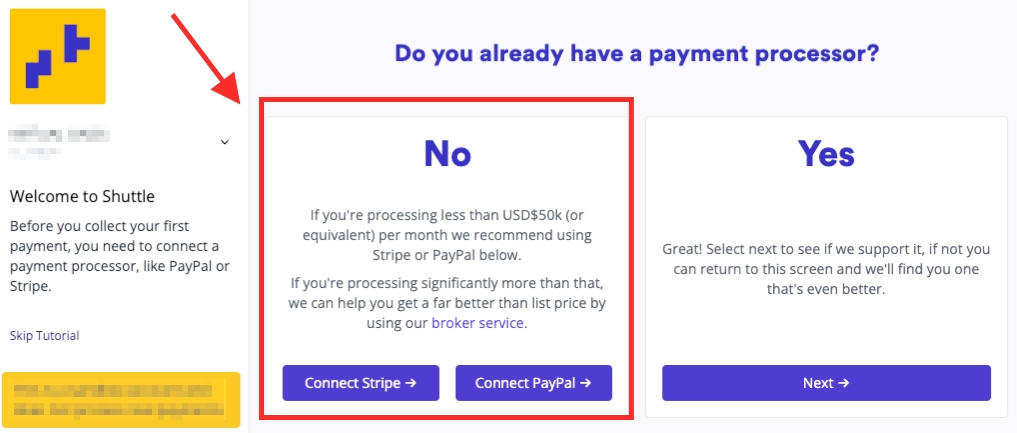
Customised Solutions for High-Volume Transactions
For users who anticipate processing more than $50,000 per month, we offer a personalised approach. Reach out to us, and we can explore the possibility of securing a better deal for you through our exclusive "broker service" link. This will direct you to a dedicated webpage where you can fill out a form, initiating the process of tailoring a solution that aligns with your high-volume transaction requirements.
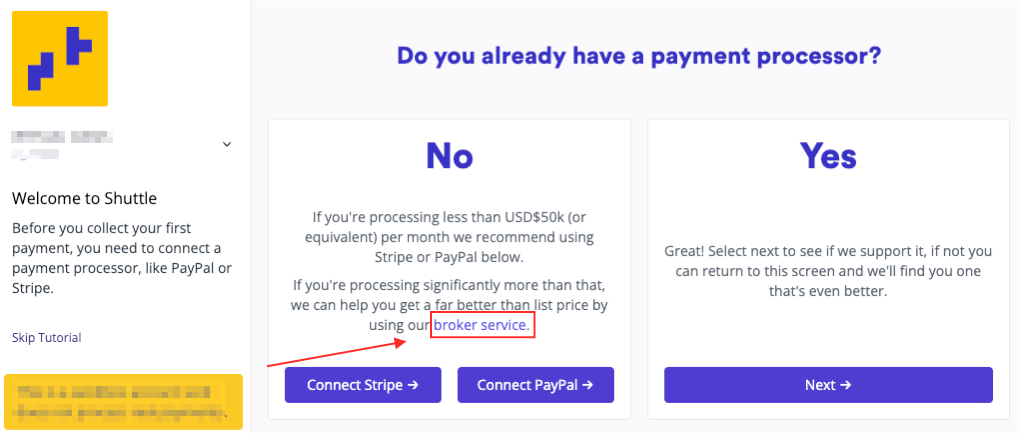
Clicking on the "broker service" link will take you to this webpage, where you can proceed with filling out the form.
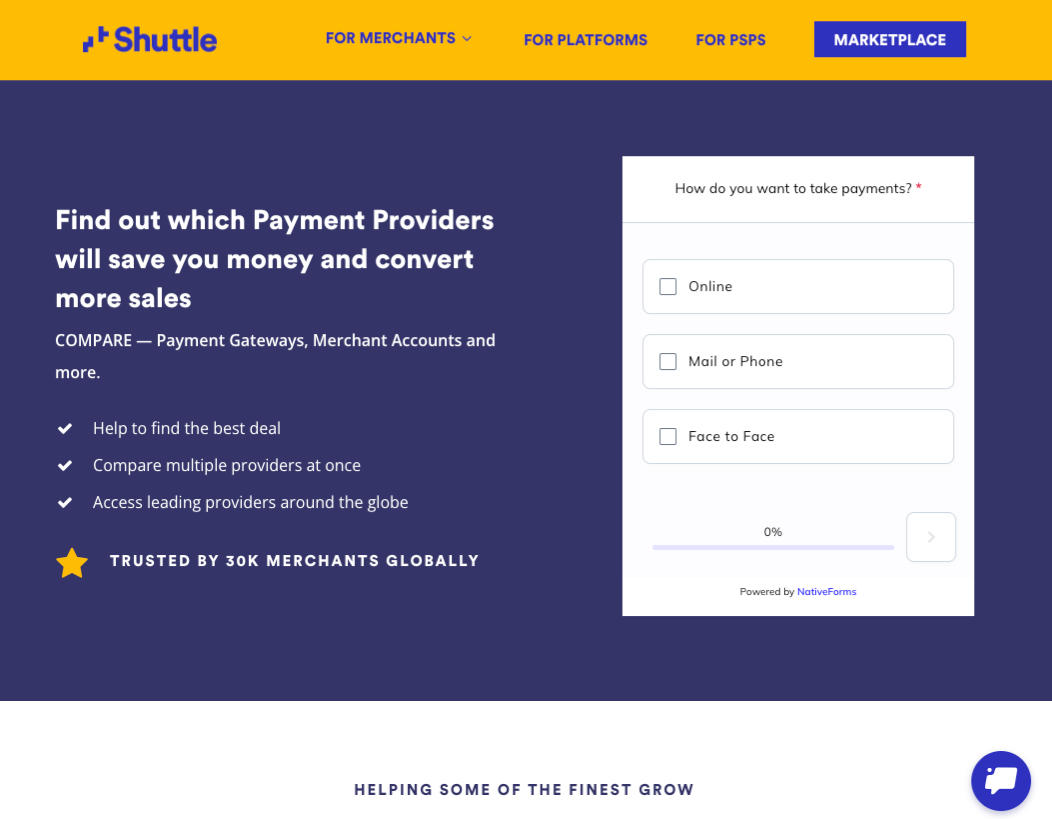
CONNECTING TO A PROCESSOR (e.g. Stripe)

STEPS
Step 1: Log in to your user account by visiting https://merchant.shuttleglobal.com/login
Provide your email address and password, then click on "Sign in".
Step 2: When establishing a connection with Stripe, a button will appear to initiate the Stripe onboarding process. Click "Continue".
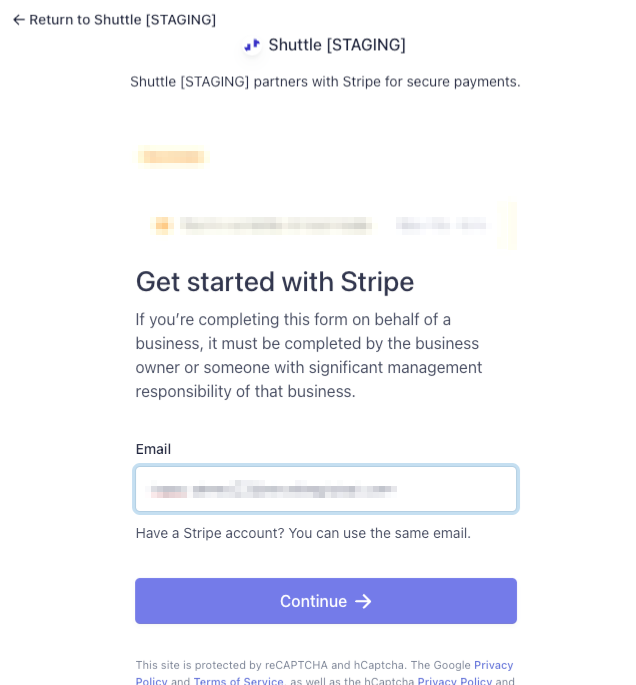
Step 3: After connecting with your processor, proceed to generate a payment link by selecting the “Configure Link” button.
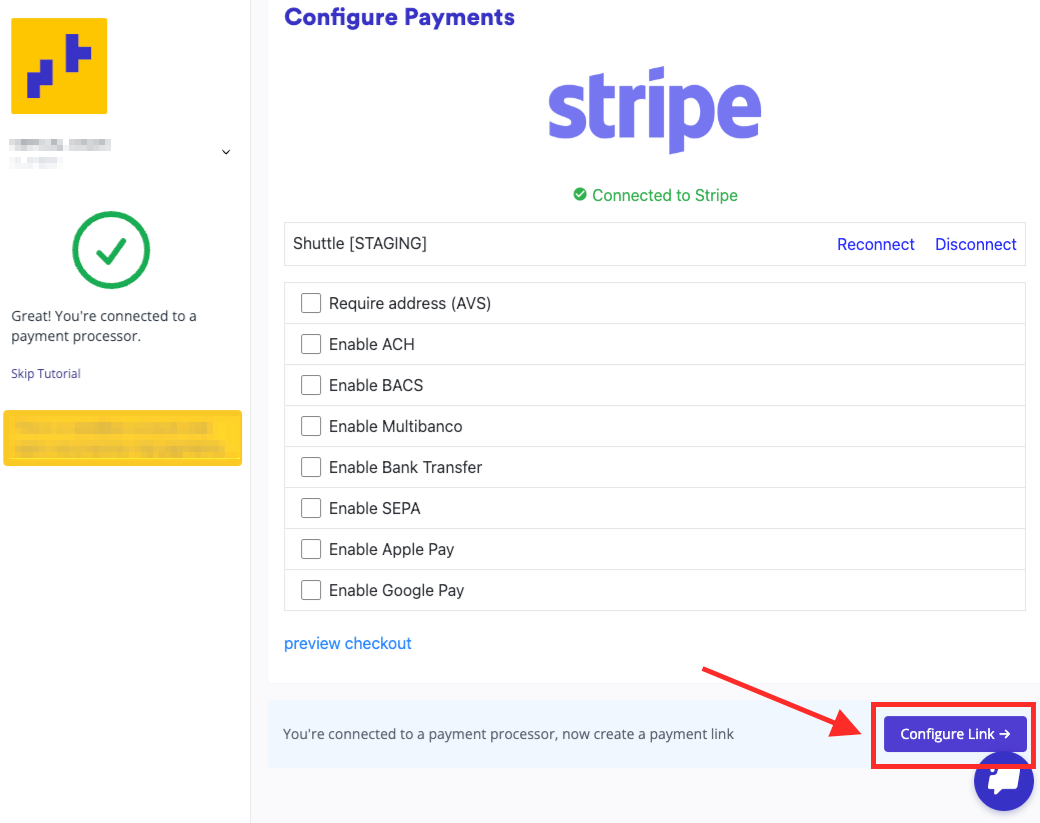
AVS or Address Verification System, is a security feature used in credit card transactions, particularly in card-not-present scenarios like online purchases. It compares the billing address provided by the customer with the one on file with the credit card issuer to detect potential fraudulent transactions. This verification process involves checking the numerical components of the address, such as street number and ZIP code.
ACH or Automated Clearing House, is a secure and efficient electronic funds transfer system widely used for financial transactions in the United States. It enables the electronic movement of funds between bank accounts, facilitating various transactions such as direct deposits, bill payments, and business-to-business payments.
BACS or Bankers' Automated Clearing Services, is a payment system widely used in the United Kingdom for electronic fund transfers. It facilitates the automated processing of financial transactions, allowing businesses and individuals to make payments or collect funds directly from one bank account to another.
Multibanco, Portuguese for "Multibank," refers to a widely used electronic payment system in Portugal. It operates through a network of ATMs and online banking services, facilitating a variety of financial transactions, including bill payments, purchases, and fund transfers.
Bank Transfer, also known as a wire transfer or credit transfer, refers to the electronic movement of money from one bank account to another. This method of payment involves the sender instructing their bank to transfer a specific amount of funds directly to the recipient's bank account.
SEPA or Single Euro Payments Area, aims to simplify and harmonize cross-border payments within the Eurozone, allowing individuals and businesses to make payments as easily and efficiently as they do domestically.
Apple Pay, a mobile payment and digital wallet service developed by Apple Inc. It allows users to make secure, contactless payments using their Apple devices, such as iPhones, iPads, Apple Watches, and Macs. It enables users to simply hold their device near a compatible point-of-sale terminal to complete a transaction. To add a card to Apple Pay, users can either manually enter card details or take advantage of the service's integration with Apple's Wallet app.
Google Pay, a digital payment platform developed by Google that allows users to make secure and convenient transactions using their mobile devices. It enables users to link their credit or debit cards to the app, providing a streamlined and contactless payment experience.
Connecting a payment processor is a critical step in optimising your account for transactions. Whether you're leveraging an existing relationship with Paypal or Stripe or embarking on a new account setup, our platform offers flexibility and customization.
Explore the options that best suit your needs, and don't hesitate to reach out if you're processing high volumes – we're here to help streamline your payment experience.
**Check out our "How To See Customer Experience" article to gain insight into the perspective of your customer during the payment process.**
