HOW TO SIGN UP
Signing up or creating an account
Here are the simple steps you must follow to sign up for our Payment Links app.
STEPS
Step 1: Go to https://merchant.shuttleglobal.com/signup/links
Step 2: Upon reaching the registration page, find and select the "Create Account" option located at the upper portion of the page.
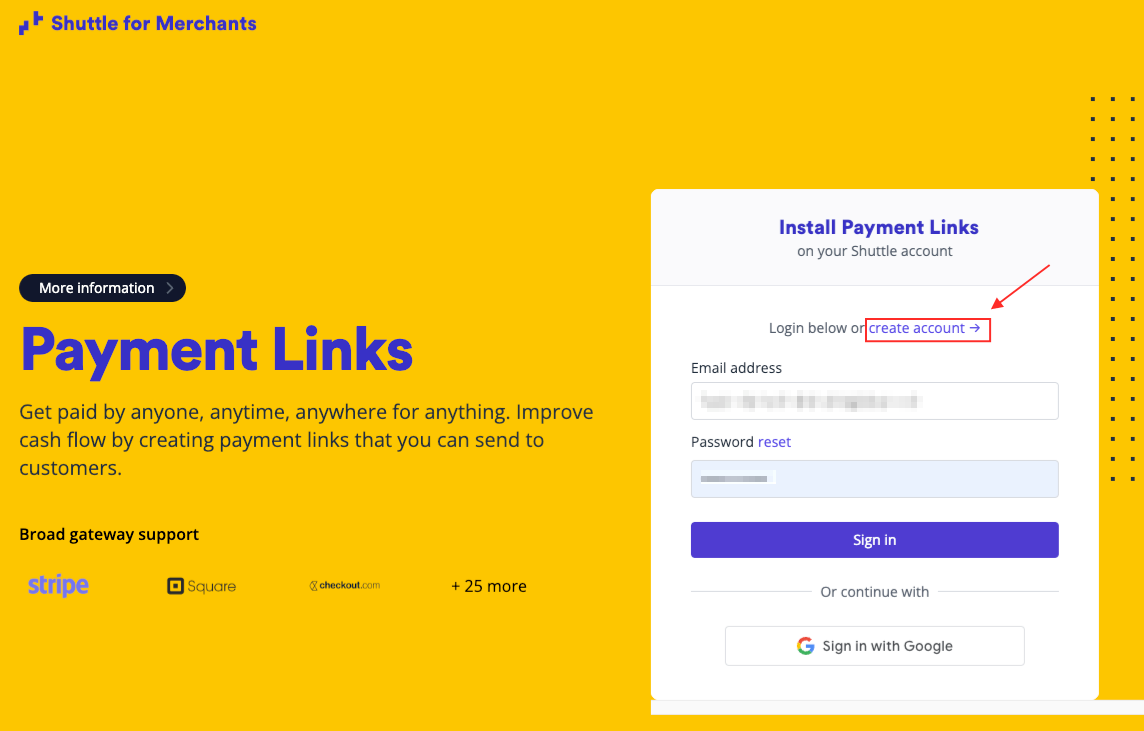
Step 3: Enter the necessary details such as:
- Company Name: your business name
- Website: your business website
- Email Address: your personal email
- Name: your name
- Password: a difficult to guess password

Step 4: Finally, click the "Create Account" button.
